What are you waiting for?
Let's talk
+880-1307-636-476
hello@techsuf.com
+880-1307-636-476
Techsufh
techsuf
Related Post
There are many variations of passages of Lorem Ipsum available but the majority have suffered alteration in some form.
Let us knowhow we can help!
We are happy to help in any way we can. Please let us know what we can do to make your experience with us better. We would love to provide the solutions or resources you need.